An application to keep a list of any medication you are taking, the dose and when taken, on your watch so that it is always with you.
Note that this application is not intended for medical diagnosis or treatment.
Please do not use this app to solely remind you when to take your drugs as the device may not always provide
the notifications (such as when in an activity).

List view on Venu 2 with example drugs

Drug view on Venu 2 with example Drug 1

Glance view on Venu 2
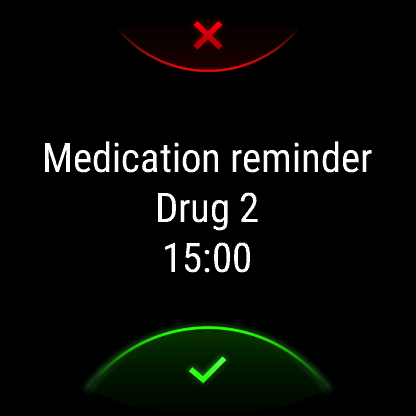
Screenshot from Venu 2 for reminder when app is in the background
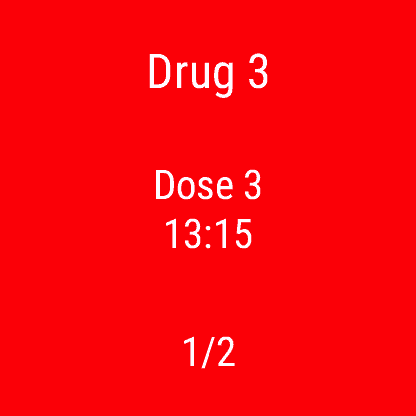
Screenshot from Venu 2 for reminder screen
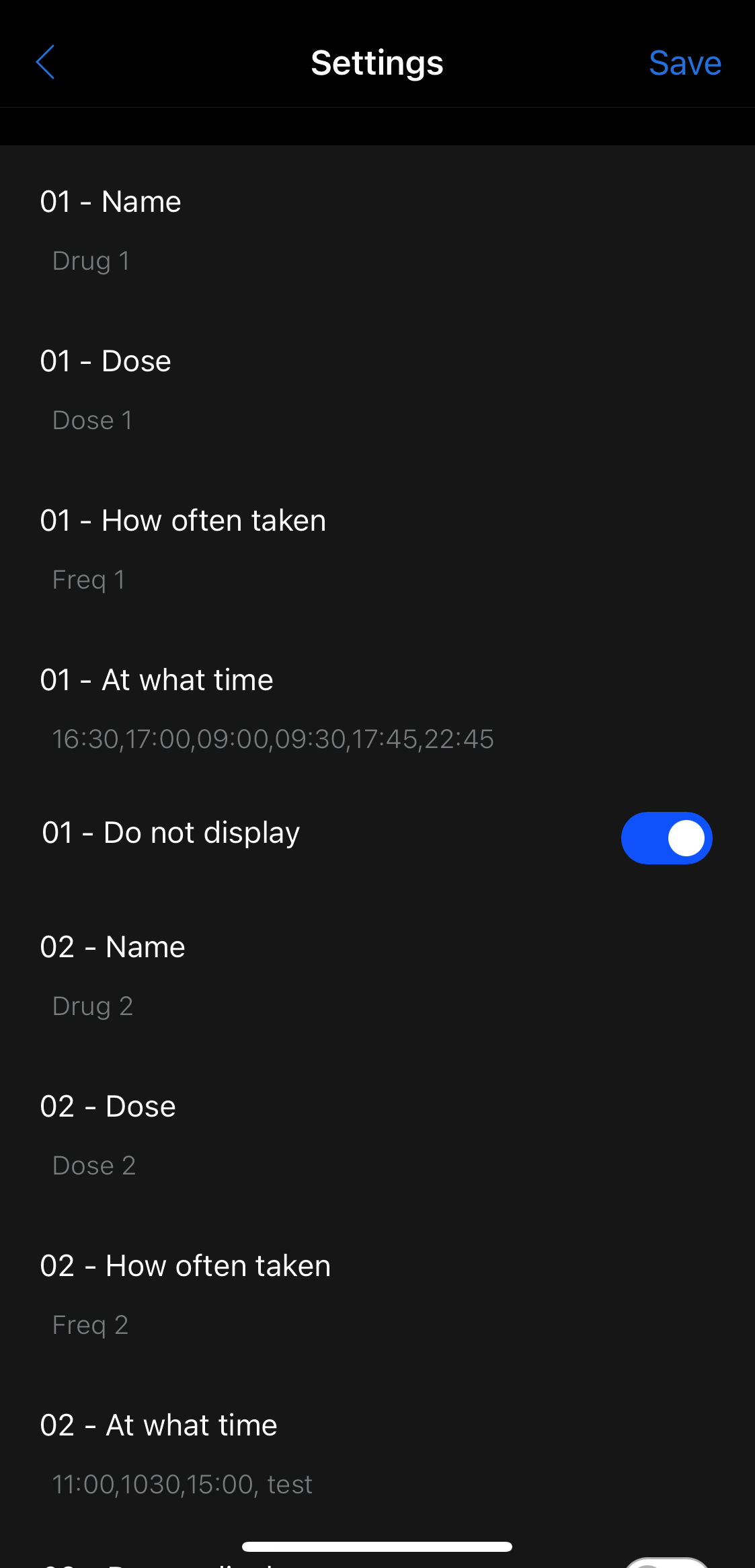
Settings view on the ConnectIQ app on an iPhone
Have up to 20 drugs and their details (name, dose and when taken) on the watch.
Configured using either Garmin Express on your computer or the ConnectIQ app on your phone.
For each of the medication items
Use commas (',') to separate multiple times. For example if you enter the following in the settings as:
09:00,18:30,8:15pm,7:45am
Then reminders will be set for that medication at 09:00 (9:00am), 18:30 (6:30pm), 20:30 (8:15pm) and 19:45 (7:45am).
Please do not use this app to solely remind you when to take your drugs as the device may not always provide the notifications (such as when in an activity).